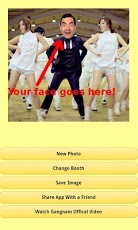Gangnam Style Photo Booth 1.19
Free Version
Publisher Description
Are you as cool as PSY? Let's find out by doing the GANGNAM STYLE! ..."OPPA GANGNAM STYLE"... With this cool app you can superimpose your face over a dancing PSY and see how you look doing the dance.Feature Include:-Take a photo of yourself and have it overlaid onto up to 6 different photos of PSY doing the Gangnam Style dance.-Watch the official YouTube video of PSY dancing.-Read the lyrics to the song with English translation, or romanized Korean.-Choose from 6 different dancebooths.-Save images to SD card (from where they can be shared of Facebook, via email etc.We have fixed the problem with the Galaxy SIII phones, so we apologize to the people who installed it and it didn't work (and left negative feedback), we encourage you to try again, and please email is if you have any problems.Disclaimer: This app is free, and in an attempt to keep it free it contains ads, the ads will only display within the app itself, and occasionally it may install a shortcut on your desktop that can be easily deleted.
About Gangnam Style Photo Booth
Gangnam Style Photo Booth is a free app for Android published in the Other list of apps, part of Games & Entertainment.
The company that develops Gangnam Style Photo Booth is Sunny Appz. The latest version released by its developer is 1.19. This app was rated by 2 users of our site and has an average rating of 3.5.
To install Gangnam Style Photo Booth on your Android device, just click the green Continue To App button above to start the installation process. The app is listed on our website since 2013-03-26 and was downloaded 476 times. We have already checked if the download link is safe, however for your own protection we recommend that you scan the downloaded app with your antivirus. Your antivirus may detect the Gangnam Style Photo Booth as malware as malware if the download link to sunnyappz.gangnamstyledancebooth is broken.
How to install Gangnam Style Photo Booth on your Android device:
- Click on the Continue To App button on our website. This will redirect you to Google Play.
- Once the Gangnam Style Photo Booth is shown in the Google Play listing of your Android device, you can start its download and installation. Tap on the Install button located below the search bar and to the right of the app icon.
- A pop-up window with the permissions required by Gangnam Style Photo Booth will be shown. Click on Accept to continue the process.
- Gangnam Style Photo Booth will be downloaded onto your device, displaying a progress. Once the download completes, the installation will start and you'll get a notification after the installation is finished.